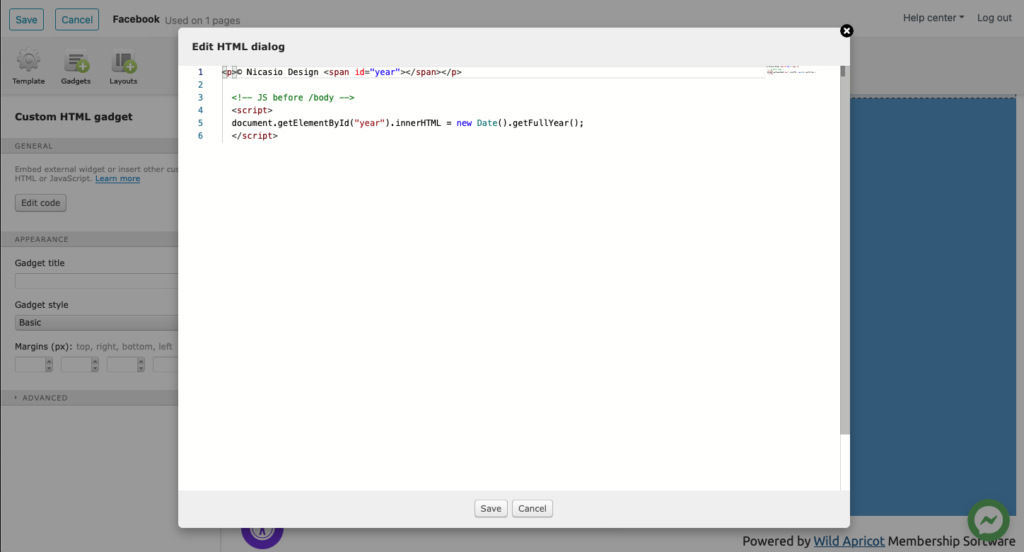Unlock the Full Potential of Your Wild Apricot Site with a Custom Theme by Nicasio Design
Your Wild Apricot site is the hub of your online community—whether you’re running a nonprofit, an association, or a membership-based organization. But let’s be honest: the standard templates can feel a little… well, standard. That’s where a custom Wild Apricot theme by Nicasio Design comes in, transforming your site into a powerful, visually stunning, and fully optimized platform tailored specifically to your brand and goals.
Why Settle for Ordinary When You Can Have Extraordinary?
A custom Wild Apricot theme is more than just a fresh coat of paint. It’s a complete redesign of your site’s look, feel, and functionality to create an engaging user experience that makes your members excited to return. Here’s what a custom theme can do for you:
1. Stand Out from the Crowd
Your organization is unique—your website should be, too. Custom themes allow you to break free from generic templates and craft a site that reflects your brand identity with customized colors, fonts, layouts, and interactive elements.
2. Improve User Experience
First impressions matter. A well-designed, easy-to-navigate site keeps visitors engaged and encourages them to take action—whether it’s signing up for membership, donating, or registering for an event. A custom theme ensures intuitive navigation and a seamless user journey.
3. Mobile-Optimized for Today’s Users
With more users browsing on mobile devices than ever, your website must perform flawlessly across all screen sizes. Our custom themes are fully responsive, ensuring that your Wild Apricot site looks and works great on desktops, tablets, and smartphones.
4. Boost Performance and SEO
A custom theme is not just about aesthetics—it’s about functionality, speed, and searchability. We optimize every design for fast load times and SEO best practices, helping your site rank higher on search engines and reach a wider audience.
5. Future-Proof Your Site
Technology evolves, and so should your website. Our custom themes are built with flexibility in mind, making it easy to scale and adapt as your organization grows.
Why Choose Nicasio Design?
At Nicasio Design, we’ve been working with Wild Apricot for years, and we know it inside and out. Our team understands the platform’s capabilities and limitations, allowing us to push the boundaries and create something truly exceptional. We don’t do cookie-cutter designs—we tailor each project to meet your unique needs, ensuring that your site is not only beautiful but also functional and effective.
Ready to Elevate Your Wild Apricot Site?
Your website should be an asset, not an afterthought. A custom Wild Apricot theme by Nicasio Design gives you the competitive edge to attract more members, increase engagement, and achieve your goals.
Let’s create something amazing together—contact us today to get started!